A very basic error that a VMware administrator would face often is the login failure to vCenter.
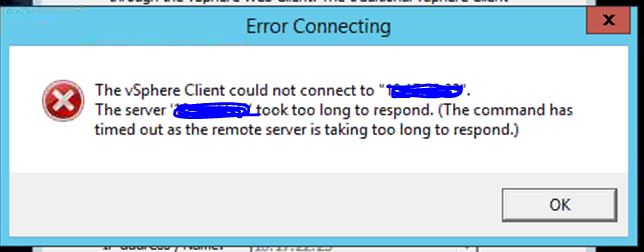
However, we usually check the vCenter service and vCenter database associated with it.
What if I say that,
- vCenter service is running fine.
- Able to login to the vCenter through Web client successfully.
- Restarting the vCenter server didn’t fix the issue
- uninstalling and re-installing the vSphere client did not fix the issue.
- Able to login to the vSphere client successfully only with administrator@vsphere.local account. (fails with domain accounts)
Cause:
The issue is with the client time out settings which is by default 30 seconds. However when logged in with administrator@vsphere.local , the login time is < 30 seconds and successfully logged in.
If in case logged in with domain account, the LDAP authentication takes more than 30 seconds which causes login command time out operation.
It depends on the size and LDAP authentication time taken by the active directory.
Resolution:
- Login to the vCenter using administrator account.
- Go to Edit > Client settings > Client-server command timeout.
- Select Custom value. Set it to 60-120 depending on your AD size and operational time.
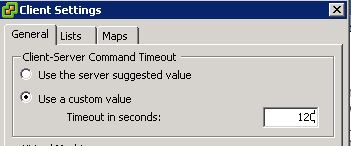
4. Re-login to the vsphere client using domain credentials.
